vr SHADERS
Master Material Breakdown
For this VR Project I have created a very big Master Material which consists of many different Material Functions which were created upon the request of the group and was constantly expanding as project went on
MF_Basic_Parameters


This Material Function is the core foundation of the entire Master Material. Here I setup the controls for all the basic parameters an artist might need to tweak after importing their Texture maps. All of the controls are hidden behind Switch Parameters which allows only required functions to be enabled for each individual prop/environment peace. This allows to save performance on unused parameters.
MF_LiquidShader

This is a Material Function that creates an effect of liquid inside of the capsule, I achieved this by using World Position, Object Bounds and Object position. Combining these I was able to create a mask which I then used inside of the Master Material to create the look of liquid
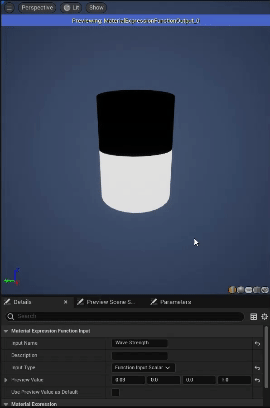

MF_Condensation | MF_Droplets


Based on some feedback from industry mentors our group decide to create that having condensation effect that is created due to foliage inside a lab would be beneficial. I used 2 Material Functions to sell the effect of condensation. First Function is me setting up Wetness Controls which would change the look of any surface, either it is wood or metal, using reference from real life how diferent surfaces react to becoming wet. This effect is easily achieved by tweaking saturation, brightness, contrast and roughness values automatically when enabling condensation inside of the MI.
The second Material Function is more in depth and uses 1 packed texture with Normal and Position mask and another texture is the water drop it self. In short I use a black and white and black values to determine a randomised water droplets effect that happens at different BnW values. I also have masked out the water drops to only be working on the sides of a mesh and not the top or the bottom. All of that combined with a wetness function creates a nice and cohesive effect.
Textures used for Water Drops


2UV Workflow Setup

Due to the size of our certain props and other environment pieces it was quickly decided that we will be using mostly a 2UV Workflow for most of our large asset to maintain texel density and high resolution textures. In the MM, I have setup so that the artist would have generate an RGB mask inside of substance painter and inside of Unreal they had extra mask controls just to final tweak. Then they would apply different tillable materials as layers and I would blend them using those masks. In the end this approach pushed our visuals to the next level




